Cyberduck
Cyberduck is a free Desktop Application for MacOS and Windows which allows to manage remote files for a wide variety of protocols including S3 compatible Object Storage.
Please follow the installation instruction like described on Cyberduck
All you will need is:
access_keysecret_key- Contabo's S3 URL
For access_key, secret_key and the S3 URL please check here.
Configuration for Contabo's S3 compatible Object Storage
Example values
access_key= 82046e8110804a43bf29c1ae426a724dsecret_key= 82e69bd7a52076c527154297a76c2233- S3 URL = https://eu2.contabostorage.com
Steps
- Create a new bookmark, see screenshot
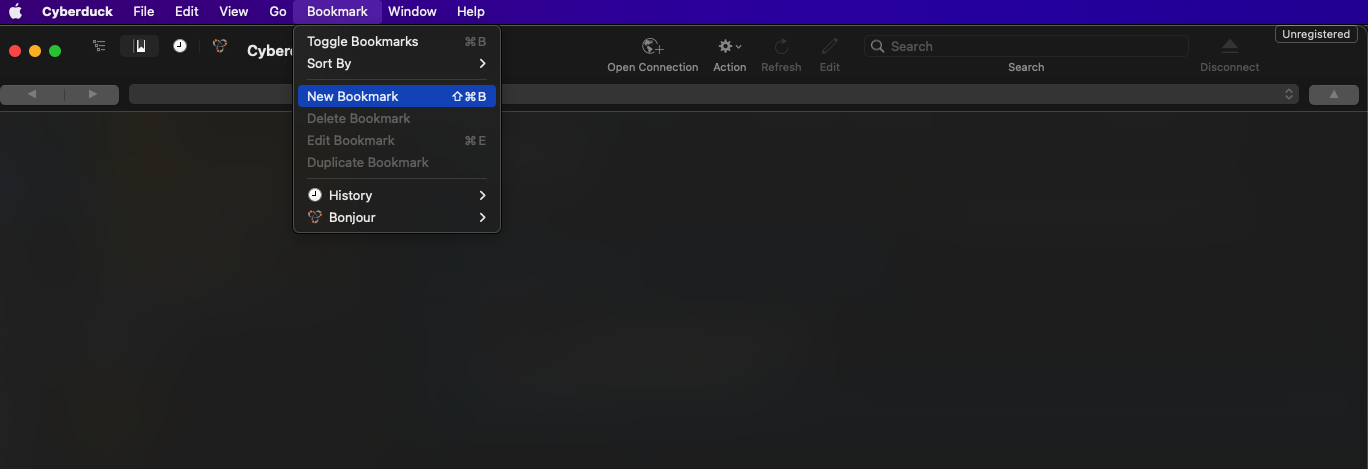
- Choose
Amazon S3as type, see screenshot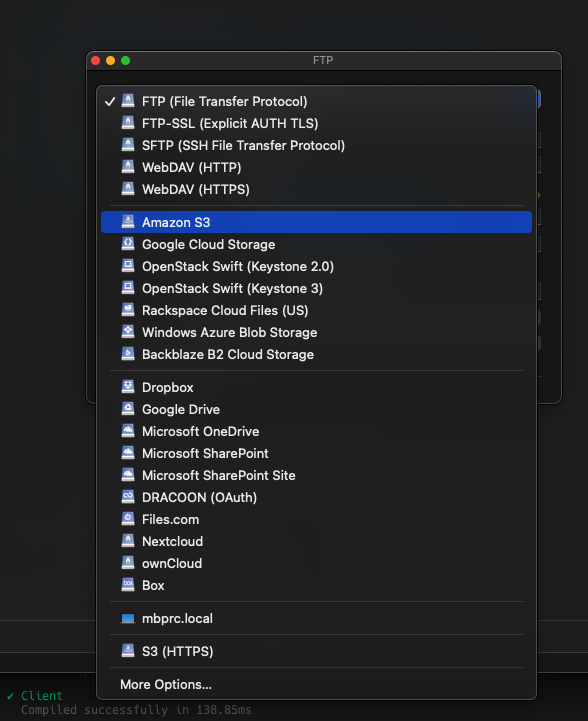
- Specify settings, see screenshot
- in field
Serverputeu2.contabostorage.com(depending your Object Storage). NOTE: please make sure to enter withouthttps:// - in field
Access Key IDput your access_key, e.g.82046e8110804a43bf29c1ae426a724d - in field
Secret Access Keyput your secret_key, e.g.82e69bd7a52076c527154297a76c2233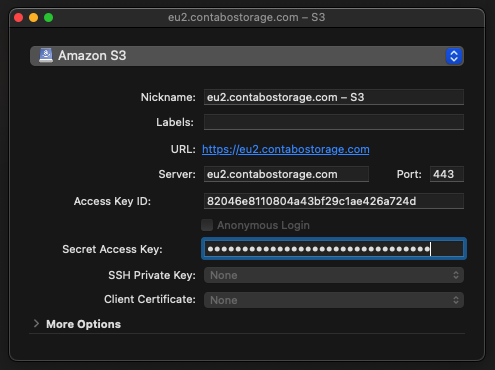
- in field
- You are done