Cloudberry Explorer
Cloudberry Explorer is a tool to manage files in desktop application. It runs on Windows and Mac.
Please follow the installation instruction like described on Cloudberry Explorer.
Required data
access_keysecret_key- Contabo's S3 URL
For access_key, secret_key and the S3 URL please check here.
Example data
access_key= 82046e8110804a43bf29c1ae426a724dsecret_key= 82e69bd7a52076c527154297a76c2233- S3 URL = https://eu2.contabostorage.com
Setup
Start Cloudberry Explorer it should open a window Select Cloud Storage or click on File -> Add New Account to get there.
Please follow the steps in order to use Contabo's Object Storage like shown in the screenshot 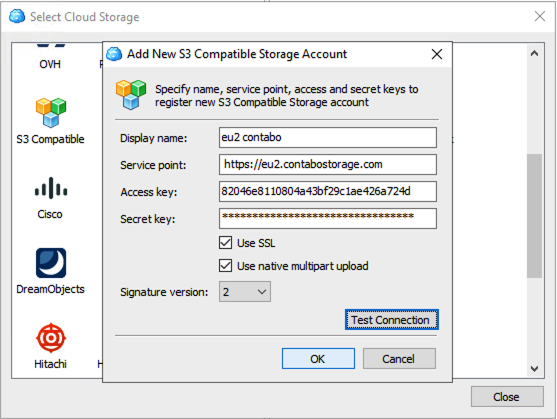
- Double-Click
S3 Compatible - In sthat screen please fill out like the following
- Specify a
Display nameof your choice - Specify
https://eu2.contabostorage.comasService point - Specify
82046e8110804a43bf29c1ae426a724dasAccess Key - Specify
82e69bd7a52076c527154297a76c2233asSecret Key - Check
Use SSL - Check
Use native multipart upload
- Specify a
- That's it.